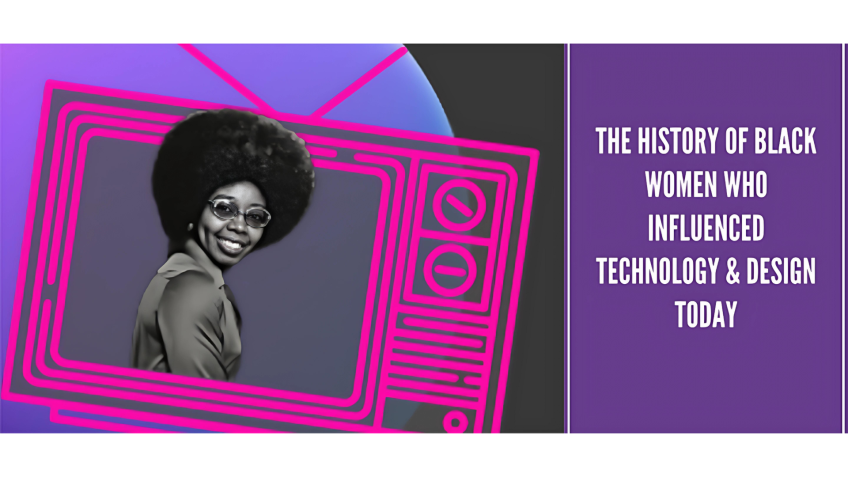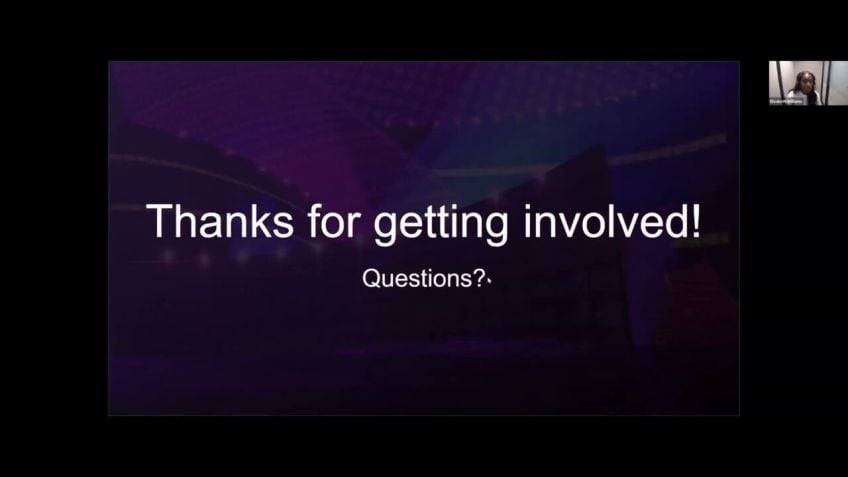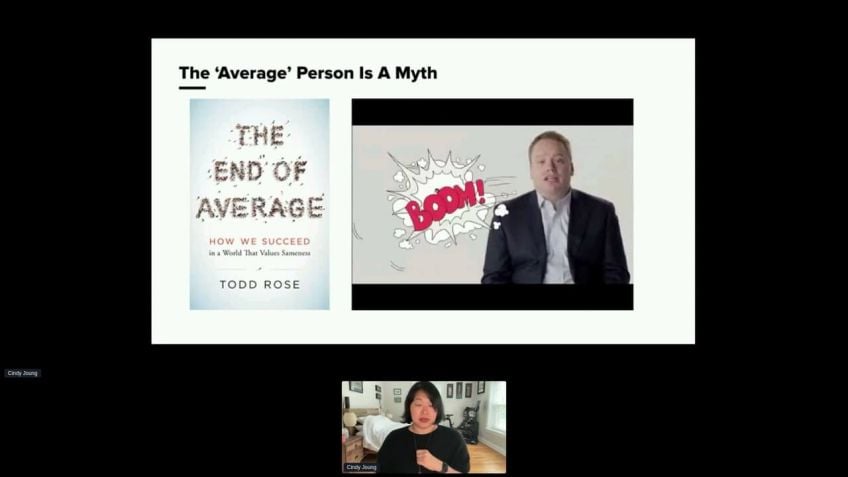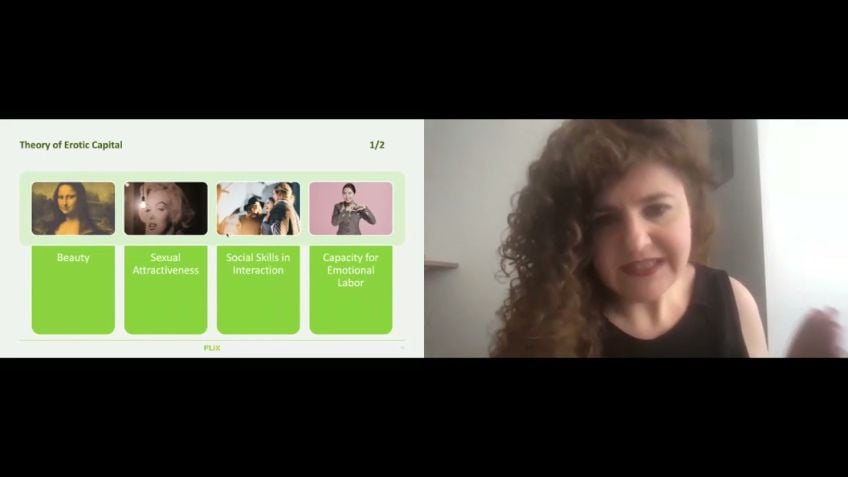What if you broke your arm while skiing: How to leverage inclusive design to improve your product for everyone
Raman Rai
Product ManagerInclusive Design: Powering Innovation with Accessibility and Diversity
Hello and welcome to our latest post! In honour of the recent Women in Tech Global Conference, we'll be exploring a powerful talk given by Raman Rai, a product manager in artificial intelligence at PWC. Passionate about both technology and inclusion, Raman conducts a deep dive into the world of inclusive design, and why it's critical for successful product development.
What Is Inclusive Design?
Inclusive design is a method of creating products or services that can be used by anyone, regardless of their background or abilities. Unlike a one-size-fits-all approach, it recognises each individual's unique needs and capabilities, enabling improved product accessibility and utility.
Understanding Exclusion
A crucial element of inclusive design is understanding exclusion. By definition, exclusion refers to the act of leaving someone out or not being part of something. To grasp this concept, Raman invites us to think back to our childhood favourite games or activities and ponder who might not be able to participate or engage fully. Hallmark components of childhood, such as engaging with a Playstation one console or even playing a simple board game, can be restrictive for various reasons. The focus of inclusive design is to identify these potential areas of exclusion and eliminate barriers.
Three Forms of Exclusion
Exclusion can take on three main forms: permanent, temporary, or situational. For instance, an individual with one arm experiences permanent exclusion, a woman breaking her arm while skiing goes through temporary exclusion, and a mother holding her baby encounters situational exclusion. All three experience limited mobility at different degrees and times.
Case Study: Designing for Disabilities
You've likely benefited from products originally designed for individuals with disabilities. Features like closed captions, designed for the deaf community, are commonly used by many. Designs addressing permanent needs can often aid those with temporary or situational needs as well. One of the most renowned examples of this is the invention of the typewriter, first built for a blind woman, but today forms the basis of our everyday keyboard use.
The Business Case for Inclusive Design
Aside from the societal benefits, there's a strong business case for inclusive design. A staggering 1 billion people globally have a recognized disability, a statistic from The World Health Organization (WHO). In the UK alone, one in five people fall into this category. Unfortunately, many businesses miss out on a £200 billion market by ignoring the needs of these individuals. A notable 73% of potential customers with disabilities struggle with barriers on websites.
Legal Implications of Exclusion
Brands like Nike, Domino's, Apple, Amazon and Netflix have previously faced lawsuits for non-compliant or inaccessible websites. Under the Equality Act 2010 in the UK, websites must be made accessible to all people with a disability. Similar laws exist in the USA and Europe.
Common Web Accessibility Issues
- Low contrast: Text-to-background color contrast should be maximized.
- Missing alternative text: Images should carry descriptive alternative text for those using screen readers.
- Empty links: Website links should all be functional and navigable.
- Missing labels: Items on a website should be properly and clearly labeled.
- Missing document language: Documents should always list the language in which they're written.
Tools for Inclusive Design
To aid in upping the accessibility stakes, various tools and guidelines have been developed. These include evaluation tools like WAVE, plugins such as Userway, color contrast checkers, screen readers, and the web content accessibility guidelines (WCAG). Usability testing is also recommended, ideally with a diverse selection of users.
Conclusion:
The journey to ensure product accessibility for all, regardless of individual capabilities or life scenarios, remains ongoing. However, embracing tools and best practices in our design processes can massively improve both customer experiences and bottom lines. As Rai concludes, hardly truer words are spoken in our technologically evolving world: "Accessibility problems of today are the mainstream breakthroughs of tomorrow."
If you'd like to know more about this topic or have any questions, feel free to reach out to Raman Rai on LinkedIn. Let's move towards a more inclusive and accessible world together!
Video Transcription
Go ahead to the Women in Tech Global Conference. Thank you so much for joining this talk today. I am Raman Rai and I'm a product manager in artificial intelligence at PWC a little bit about myself. I am based here in London in the UK.And over the years I have helped scale multiple social enterprises and I'm also an ambassador for Europe's largest female and non-binary hackathon called Athena hackathon, which I've won twice. And I now mentor hackathons on how to excel and take early stage ideas to MVP. I've also worked with underestimated communities that tend that tend to get overlooked in society, having formally ran my own social enterprise, working with ex offenders and the homeless. And I'm also on a mission to help drive digital tool inclusion by empowering women and Children.
And in my role as a one young world ambassador and a UN women UK delegate. It is great to be here today as I get to share how I marry my two loves of technology and inclusion, where I'll be talking about inclusive design and what happens if you broke your arm while skiing and how you can leverage inclusive design to improve your product, for everyone to understand what inclusive design means.
I think it's really important to start at the word inclusion and inclusion means different things to different people, which is why I then like to unpack further and look into the word exclusion, which is the opposite. Now, at this point, I want to take you all back to your childhood. Now, I think in your childhood, we can all relate to the emotions and experiences that we've all had. And these can be really powerful tools to help create empathy with our customers and partners. So I want you all to take a moment to think back to when you were a kid. Now, some may be able to go back further than others. But I want you to think about what is your favorite way to play as a child. So as a middle child, I really enjoyed playing Crash Bandic Cut on my playstation one. It was a fantastic game. Now, I want you to keep your favorite childhood activity in mind. And this time, I want you to think about who may be excluded from that activity, who can't actually use your activity or get to your activity, you know, either mentally or physically. So if I think about my playstation one console, there are individuals that physically wouldn't be able to use a console or wouldn't be able to engage with the game.
Perhaps financially, they might not be able to afford the game, someone who gets headaches might not want to engage with the game and perhaps someone who has limited technology time set by the parents might not be able to use a playstation one. So immediately I've already listed groups of people who are unable to participate in my favorite plague activity. And I'm pretty sure while you're thinking about your favorite pay activity, there are people that can't engage with it either and that's what exclusion is. It essentially means to be left out and not to be part of something. And I think, you know, we can all relate to moments where we've been excluded from activities or moments in life and we've all got stories. So it's really important to think that when we're designing products or we're thinking about our society is that we're thinking really broadly about exclusion to help eliminate barriers. So to really understand what inclusive design is, it's ensuring that anyone can use your product platform or service regardless of their background and their human abilities. So across language, culture, ability, class, regardless of who you are and what your capabilities are, you still can use a product, a service, a platform.
Now, this doesn't mean you're designing one thing for all people, but it's that we consider all of us everyone that's tuning in today as a unique individual and we need to design in a way that keeps asking the question. OK. Right. Who's missing from the table are we thinking about, you know, someone with a particularly unique need that can also use this platform product or service. So whether you have one arm, you've injured your arm while skiing or you're a mother holding a baby in all three of these situations, they are all experiencing a form of exclusion and a form of limited mobility. So in the first case scenario, we've got an individual who's in a permanent sc scenario, the lady in the ski, she's in a temporary scenario where she's got a temporary limited need. And then we've got a mother holding a baby, which is situational. So every time she holds that baby, she would be experiencing a limited need. So in each of these three examples, if they came across holding a door and they've got something in one arm, they would all be facing the same need. So what this is telling us is that we all experience exclusion in more ways than ever before.
And I think it's really important that we tap into our senses to understand how we can tackle exclusion and how we can create inclusive design based on the three situations that I've just shared. So whether it's permanent, whether it's temporary and whether it's situational, has anyone ever used closed captions or subtitles when watching the TV, or when someone's sleeping as in, I've always used closed captions just because I read a lot more quickly than I speak. Or has anyone ever sent a text message, these functionalities were originally designed for the deaf community. So chances are that you've experienced and benefited from a product designed for people with disabilities without realizing it. So if we can design for those that are in the permanent situation, so whether you know, someone has one arm which I just shared or you can be blind that can help somebody that's in a temporary situation. So somebody that has cataracts or someone who's in a situation or scenario where they're a distracted driver, they would be able to benefit from the needs that someone might have from a permanent situation. And I wanna share with you one of my favorite examples. And I think one of the greatest inventions of our time about how we've overcome exclusion as a society and it's the typewriter. So set pre Tinder Days, the first typewriter was built by Pellegrino Toro in 1808 for his lover slash blind friend. It's still a debate, Countenance Carolina.
And essentially he would be writing love letters to her and she could never read them back just because she was unable to read the letters and therefore communicate. So he built the typewriter for her, um which has now become an innovative solution that's changed the world because the typewriter that he built in the 19th century, that exact quality keyboard is what we still use today. So after, you know, centuries of iterations, you can now find it in most mobile phones, laptops, ipads, computers that we in fact use day to day. So it just comes to show how Pellegrino was solving a very unique need, a very permanent need which now we can all benefit from. And these are the great examples of inclusive design which can help bring, you know, 800 billion people across the world to participate in society and we can all benefit. I'll share another example with you, which is far more modern and more tech central, which is Microsoft's Xbox adaptive controllers don't know if you've got any gamers that are tuning in today.
This idea originally came from injured veterans who had very severe inju injuries after coming back from war and wanted to still have access to the world of gaming. And this has been designed primarily to meet the needs of these gamers with those limited mobility. So you can essentially connect these adaptive controllers to external devices such as switches, buttons, joysticks, and it can create a customized controller experience for those that um might be physically impaired. So we can see how some of these transformative products can be when you're designing those with unique needs and how we can all benefit. But most importantly, we're ensuring that everyone is included. Now, the reason why inclusive design is more important than ever and why not only as a society, you know, are we including people, but everyone can benefit. It's because the scale of unique needs is huge. Now, 1 billion people in the world have a recognized disability. Now, that's a recognized disability and I'm sure there's many other factors of types of disabilities that have not been included in this. Now, this statistic has come out of the World Health Organization back in 2019. So this is definitely a growing number to put things into perspective for those who may be tuning in from Europe or from the UK. That's a one in five people in the UK. That's a lot of people who have a £274 billion, a cumulative household spending power.
That's including those that have the disabilities and those that live in those households. So it just comes to show like the large scale of the amount of people that are impacted by this and also the large amount of spending power that they have in the world. Now, when it comes to businesses, £200 billion has been lost by businesses on a monthly basis because they're ignoring these specific needs. 73% of potential customers that have a type of disability experience barriers on websites as a result of these businesses for ignoring their needs.
Now, I'm just gonna quickly pause it and I want you to think about what you think these five brands have in common. So on my screen, I've got Nike Domino's Apple Amazon and Netflix. All five of these brands have been sued. Now they've been sued because it is a legal requirement in the USA in the UK and in most regions in Europe to ensure all websites have made reasonable, reasonable adjustments, such that their web content is accessible to all people that have a type of disability. And those five brands that I just shared with you, they have websites that are inaccessible. So that means that there are, you know, they have excluded a big part, a big p proportionality of the world. So 1 billion people who are unable to access services on their website, it's a legal responsibility to comply with the law. So in the UK, we've got the Equality Act 2010 which outlines how websites need to be accessible. Now, here are the top five reasons on where websites are getting it wrong. So you've got low contrast, missing alternative text, empty links, missing labels, and missing document language. And I'll deep dive in a few of these just so we can understand these a little bit more.
But there are really simple design decisions that we're getting wrong in big businesses in big teams that are causing some of these failures when it comes to websites. So people who have low vision can find it difficult to ret text from a background color if it has low contrast. So the color contrast between the background and the text needs to be maximum. So you might see across my presentation that it's pretty much black and white, that's got a maximum contrast. Now, the World Health Organization estimates that there are 270 million people who have a moderate to severe visual impairment. So it's critical to consider the sufficient contrast between the text and background and I'll show you two examples. So on the left, we've got um a screenshot from a popular blogging site with text contrast that is below standards. So what you can only really see from this screenshot is the giant letter M that meets the standards against that kind of gray background. But where you've got share draft, there's a minimal smaller um adjustment which makes it a lot more harder to read. However, on the right hand side, we've got a web page screenshot from the BBC which shows a U I that are passing the color combinations. So you can tell they are actively looking to pass contrast ratio. So you've got that bright green against that very light gray.
So that's how low contrast works. There's also missing or incorrect alternative texts. Now, alternative text helps people with low envision, hear the text. It is text that describes what is happening in the image and that can provide details to the user. Now, I want you to meet Mark Sutton from the University of California. So when I was on my journey in understanding about inclusive design and what the issues are, I went to my, I went to the first place that I always go to to up school, which is youtube, youtube is great and I came across Mark Sutton because Mark Sutton talks about his experience of being visually impaired and using a screen reader to engage with the web.
So um a screen reader is an assistive technology that reads out what is happening on the web and it does that by reading out alternative texts. Now, in this example, Mark Saturn shows how it can actually go terribly wrong. So if we look at the first image, which is a laptop with hands, when Mark uses his keyboard to navigate over the first image, the alternative text caption appears and he'll be able to hear Mark Sutton's hands on a laptop on a Macbook Pro image. So what Mark learn what Mark can learn from that is that he's on a web page. He has scroll past an image and it's about Mark Saturn's hands on a Macbook Pro. When Mark goes to surf against the second image, which is below, it reads out reader several numbers dot JB G. What is that telling? Mark? You know, for Mark someone that can't see what's going on on the web page and is listening to a voice assistant that's telling him what's on the page. He is immediately excluded from that experience of what is happening in that image. So it just comes to show that when there are no alternative texts or they're missing or they're incorrect, it will immediately exclude those who are using screen readers. So that's one example.
Now I really want to introduce you guys to the WCAG, some or some of you may not already know this already. But this is essentially the web content accessibility guidelines. So it's basically the Bible for web, a web accessibility. Now people often think it's the designer's duty to follow accessibility requirements. But actually, it's a duty for everyone. This is a very extensive guideline that tells you on how you can comply to accessibility guidelines for your website. I encourage that you take a look at it.
It's very extensive, but it basically tells you how you can ensure that you're being comp comp um compliant based on access and the law. Now because it is very um detailed. I went and asked chat G BT, what we can do and what tools we can use to make sure our website and products can be accessible to all users. So these are some top things that you can keep in mind. One is evaluation tools. So there's a tool called wave that helps copy and paste your web page address and provides visual feedback on the accessibility your site is using for free. There are also plugins. So to make sure your website is accessible, you can use us away which basically offers features like font resizing color contrast adjustments and and there's also color contrast checkers that you can use to make sure that you're meeting the contrast um rules we've touched upon screen readers.
So to make sure that your screen readers are compatible with your website and that they work with alternative texts is really important. Now, one of the ways that you can do this already is try and solely use your keyboard when you're navigating your website and see which areas you can hit and which areas are missing. And that can show you whether your website is accessible or not. You can also use Jaws and NVD A which are websites that help show you if your screen breeders are accessible or not. And last but not least, I would definitely encourage you to indulge in usability testing. So to make sure your website and products are accessible, make sure, you know, you're conducting usability testing with a diverse selection of users. I'd also just say if you want to just like kick start today, zoom in 200% on your platform because that's where things tend to break and see where you can find errors. And in terms of like color contrast, dim your screen and stand in a bright sun and see if the color contrast is good. So last but not least you could break your arm while skiing.
And you know, that would mean that you'd be either in a temporary situation or unfortunately in a permanent situation. So if chat G BT can tell me and I've shared with you on how you can create an accessible website or product, then it's public knowledge which you can know too and that you can implement in your products as well. So I will leave you with a final comment. Um It's a final quote and it's one of my favorites from E from Google and she shares accessibility problems of today are the mainstream breakthroughs of tomorrow. Thank you so much for joining. You can find me on linkedin at Ramen Bra and please reach out if you've got any questions we've come up to time now, but I hope you have found this talk useful.